Singer 6212 User Manual
Browse online or download User Manual for Sewing machines Singer 6212. SINGER 6212 User Manual
- Page / 40
- Table of contents
- BOOKMARKS
- CONGRATULATIONS 2
- TABLE OF CONTENTS 3
- PRINCIPAL PARTS 5
- ACCCESSORIES 6
- 2. GETTING READY TO SEW 7
- OPERATING THE MACHINE 8
- CHOOSING AND CHANGING NEEDLES 8
- ATTACHING THE FEED COVER (F) 10
- WINDING A BOBBIN 12
- INSERTING A BOBBIN 13
- THREADING THE MACHINE 14
- RAISING THE BOBBIN THREAD 15
- 3. STRAIGHT STITCHING 16
- ADJUSTING THREAD TENSION 17
- SEWING A SEAM 18
- Sewing in reverse 19
- Guiding and support fabric 19
- QUILTING 20
- INSERTING A ZIPPER 21
- 4. ZIG-ZAG STITCHING 22
- ADJUSTING STITCH 23
- NEEDLE THREAD TENSION 23
- ZIG-ZAG STITCH #3 24
- ATTACHING THE BUTTON 25
- 5. SPECIAL STITCHES 26
- LADDER SEAMS 27
- MULTI-STITCH ZIG-ZAG #5 28
- “M” STITCH 29
- 6. FOUR-STEP BUTTONHOLE 30
- Balancing the buttonhole 31
- FREE-ARM SEWING (6212) 32
- 7. CARING FOR YOUR MACHINE 33
- CLEANING THE MACHINE 34
- LUBRICATING THE MACHINE 35
- ADDITIONAL ACCESSORIES 36
- PERFORMANCE CHECKLIST 37
- Serial No 39
Summary of Contents
iiaoNis5^595059
CHANGING THE NEEDLE PLATE (A),(C)Your machine comes with the General Purpose Needle Plate (A) attached. The Straight Stitch Needle Plate (C
FABRIC, THREAD AND NEEDLE TABLEThe needle and thread you choose will depend upon the fabric being sewn. The table below is a practical gui
WINDING A BOBBINWinding a bobbin is quick and easy when you follow the directions below. Always wind the bobbin before threading the machine and needl
INSERTING A BOBBINTo insert a bobbin, follow the instructions below:• Raise presser foot.• Turn hand wheel toward you until needle is in its highest
THREADING THE MACHINETo thread your machine correctly, follow the steps below:« Raise take-up lever (3) to highest position by turning hand wheel towa
RAISING THE BOBBIN THREADOnce the needle has been threaded and the bobbin placed in the bobbin case, the bobbin thread must be brought up thro
3. STRAIGHT STITCHINGSTITCH WIDTH SELECTORBefore you move the selectors to set your machine for straight stitching, turn the hand wheel toward you unt
ADJUSTING THREAD TENSIONWhen an even amount of tension is exerted on both threads, a smooth even stitch, known as a balanced stitch, is produced.Corre
SEWING A SEAMYou can sew seams easily and accurately when you follow the suggestions below.Placing fabric under footMost fabrics can be placed un
starting a seamPlace fabric under presser foci 1 /2 inch (12 mm) from rear of fabric. Align the right edge with one of the geam guideline
CONGRATULATIONSAs the owner of a new Singer sewing machine, you are about to begin an exciting adventure in creativity. From the moment you fi
DARNINGWorn or torn spots on children's clothes, and household linens can be darned efforiiessly and quickly with little practic
INSERTING A ZIPPERMost zipper packages will provide complete easy to follow instructions for inserting various types of zippers. We recommend using th
4. ZIG-ZAG STITCHINGSTITCH PATTERN SELECTORBefore moving pattern selector, make sure needle is fully raised.• The stitch pattern selector, locate
ADJUSTING STITCH LENGTHAny Stitch length setting from 1 to 5 vill give you an open zig-zag stitch.The higher the number, the more open, or furthe
ZIG-ZAG STITCH #3The Zig-Zag Stitch can be used when sewing seams, appliqueing, monogramming or decorating.RECOMMENDED SETTINGSStitch Selection: Zig-Z
ATTACHING THE BUTTONFlat buttons can be sewn on quickly and easily using the plain zigzag stitch. A special button sewing foot (H), may be purchased a
5. SPECIAL STITCHESThe 3 Special Stitches on your machine have a variety of practical and decorative uses. In this section are recommende
• Lower the presser foot and begin sewing making certain the straight stitches fall on the edge of the hem and the zig-zag stitche
MULTI-STITCH ZIG-ZAG #5Mending, overcasting, joining or reinforcing can all be done using the Multi-Stitch Zig-Zag.RECOMMENDED SETTINGSStitch Selectio
“M” STITCHThis stitch can be used for stretch seams and decorative stitching.Elastic insertionRECOMMENDED SETTINGSStitch Selection: “M“ Stitch #6Needl
TABLE OF CONTENTSSECTION 1. GETTING TO KNOW YOUR MACHINE... 2Principal Parts...
6. FOUR-STEP BUTTONHOLEYour machine makes buttonholes to any size you choose in only four, easy steps.You never need to move the fabric or reposition
step 3• Raise needle out of fabric.• Turn buttonhole dial to the third buttonhole symbol for the third step.• Stitch up to point (5).Step 4• Rais
FREE-ARM SEWING (6212)Fabric handling, when sewing tubular and hard to reach garment areas, is simplified and made easier when you use the free
7. CARING FOR YOUR MACHINEREMOVING AND REPLACING BOBBIN CASEBefore cleaning or adjusting the machine, disconnect electrical power cord.• Raise presse
CHANGING THE LIGHT BULBBefore changing light bulb, make sure you have disconnected pOwer-line plug and remove face plate which covers the light bulb.T
• Bobbin case and needle plate areas.Your machine should be periodically checked by your local sewing center or an authorized Singer dealer
ADDITIONAL ACCESSORIESAdditional Accessories for your sewing machine are available for purchase at your sewing center.STRAIGHT STITCH PRE
PERFORMANCE CHECKLISTWhen sewing difficulties occur, look back through this manual to make sure you are correctly following the instructions. If you s
INDEXAccessories... 4Additional Accessories... 34Basting...
Dear Customer:We recommend thatfor future reference you record the Serial Nur your Sewing Machine in the space provided.Refer to j||r at right for loc
PRINCIPAL PARTS...What they are and what they do1. HAND WHEEL provides a means of raising or lowering needle manually.2. BOBBIN WINDER i
ACCCESSORIESThe following accessories furnished with your sewing machine are designed to simplify your sewing projects and increase the versatility of
2. GETTING READY TO SEWIMPORTANT SAFEGUARDS1. Disconnect the power-line plug from the socket outlet when changing needies, feet, or needl
OPERATING THE MACHINEConnecting the machinePush plug (1) into the receptacle (2) at the right end of the machine. Then connect plug (3) to your
CHANGING SNAP-ON PRESSER FEET (B),(D),(J),(L)Your machine comes with the General Purpose Presser Foot (B) already attached. You can easily

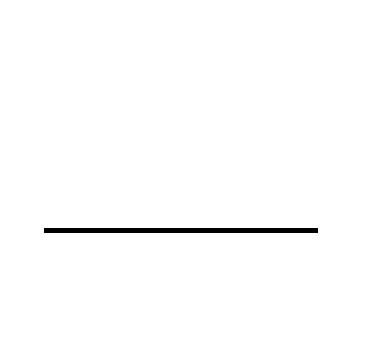
 (0 pages)
(0 pages)
 (71 pages)
(71 pages)







Comments to this Manuals